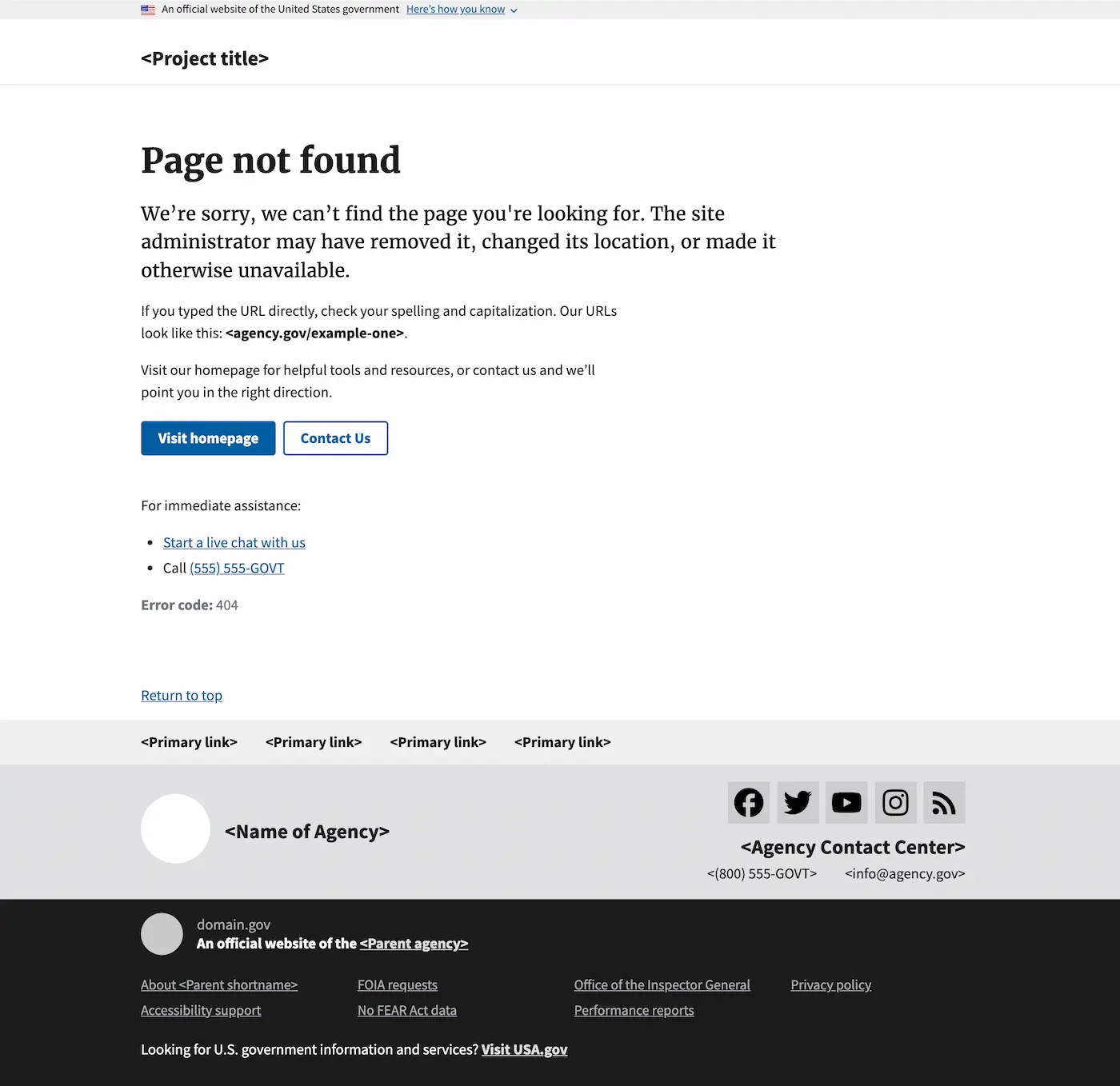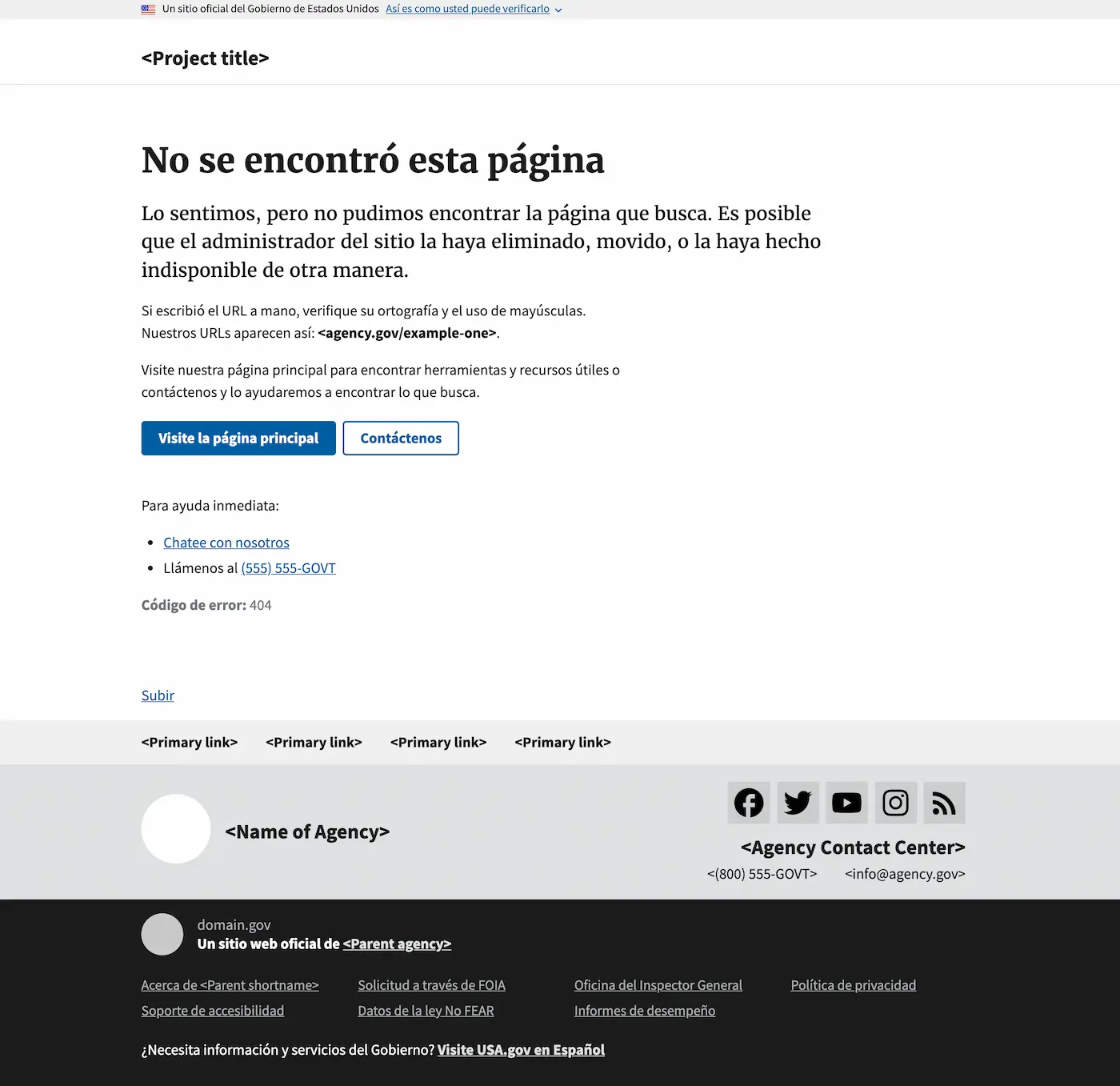Templates
404 page
A 404 page informs users that a requested page doesn’t exist.
About the 404 page template
A 404 page informs users that a requested page doesn’t exist. This kind of error can be frustrating or confusing. Straightforward plain language can help. Use a 404 page to explain the error and instruct the user what to do next.
This 404 page template has six sections. This general structure is also applicable to non-404 error pages as well:
- Describe the error: Heading
- What caused the error: Lead text
- Possible ways to fix the error: Regular text
- Actions: Buttons or links
- Additional support channels, if available: List
- Error code: Small text
<body>
<a class="usa-skipnav" href="#main-content">Skip to main content</a>
<section
class="usa-banner"
aria-label="Official website of the United States government"
>
<div class="usa-accordion">
<header class="usa-banner__header">
<div class="usa-banner__inner">
<div class="grid-col-auto">
<img
aria-hidden="true"
class="usa-banner__header-flag"
src="/assets/img/us_flag_small.png"
alt=""
/>
</div>
<div class="grid-col-fill tablet:grid-col-auto" aria-hidden="true">
<p class="usa-banner__header-text">
An official website of the United States government
</p>
<p class="usa-banner__header-action">Here’s how you know</p>
</div>
<button
type="button"
class="usa-accordion__button usa-banner__button"
aria-expanded="false"
aria-controls="gov-banner-default"
>
<span class="usa-banner__button-text">Here’s how you know</span>
</button>
</div>
</header>
<div
class="usa-banner__content usa-accordion__content"
id="gov-banner-default"
>
<div class="grid-row grid-gap-lg">
<div class="usa-banner__guidance tablet:grid-col-6">
<img
class="usa-banner__icon usa-media-block__img"
src="/assets/img/icon-dot-gov.svg"
role="img"
alt=""
aria-hidden="true"
/>
<div class="usa-media-block__body">
<p>
<strong>Official websites use .gov</strong><br />A
<strong>.gov</strong> website belongs to an official government
organization in the United States.
</p>
</div>
</div>
<div class="usa-banner__guidance tablet:grid-col-6">
<img
class="usa-banner__icon usa-media-block__img"
src="/assets/img/icon-https.svg"
role="img"
alt=""
aria-hidden="true"
/>
<div class="usa-media-block__body">
<p>
<strong>Secure .gov websites use HTTPS</strong><br />A
<strong>lock</strong> (
<span class="icon-lock"
><svg
xmlns="http://www.w3.org/2000/svg"
width="52"
height="64"
viewBox="0 0 52 64"
class="usa-banner__lock-image"
role="img"
aria-labelledby="banner-lock-description"
focusable="false"
>
<title id="banner-lock-title">Lock</title>
<desc id="banner-lock-description">
Locked padlock icon
</desc>
<path
fill="#000000"
fill-rule="evenodd"
d="M26 0c10.493 0 19 8.507 19 19v9h3a4 4 0 0 1 4 4v28a4 4 0 0 1-4 4H4a4 4 0 0 1-4-4V32a4 4 0 0 1 4-4h3v-9C7 8.507 15.507 0 26 0zm0 8c-5.979 0-10.843 4.77-10.996 10.712L15 19v9h22v-9c0-6.075-4.925-11-11-11z"
/>
</svg> </span
>) or <strong>https://</strong> means you’ve safely connected to
the .gov website. Share sensitive information only on official,
secure websites.
</p>
</div>
</div>
</div>
</div>
</div>
</section>
<div class="usa-overlay"></div>
<header class="usa-header usa-header--basic">
<div class="usa-nav-container">
<div class="usa-navbar">
<div class="usa-logo">
<em class="usa-logo__text"
><a href="/" title="<Project title>"><Project title></a></em
>
</div>
</div>
</div>
</header>
<div class="usa-section">
<div class="grid-container">
<div class="grid-row grid-gap">
<main class="" id="main-content">
<div class="usa-prose">
<h1>Page not found</h1>
<p class="usa-intro">
We’re sorry, we can’t find the page you're looking for. The site
administrator may have removed it, changed its location, or made
it otherwise unavailable.
</p>
<p>
If you typed the URL directly, check your spelling and
capitalization. Our URLs look like this:
<strong><agency.gov/example-one></strong>.
</p>
<p>
Visit our homepage for helpful tools and resources, or contact us
and we’ll point you in the right direction.
</p>
<div class="margin-y-5">
<ul class="usa-button-group">
<li class="usa-button-group__item">
<a href="javascript:void();" class="usa-button"
>Visit homepage</a
>
</li>
<li class="usa-button-group__item">
<button class="usa-button usa-button--outline" type="button">
Contact Us
</button>
</li>
</ul>
</div>
<p>For immediate assistance:</p>
<ul>
<li>
<a href="javascript:void();" class="usa-link"
>Start a live chat with us</a
>
</li>
<li>
Call
<a href="javascript:void();" class="usa-link">(555) 555-GOVT</a>
</li>
</ul>
<p class="text-base"><strong>Error code:</strong> 404</p>
</div>
</main>
</div>
</div>
</div>
<footer class="usa-footer">
<div class="grid-container usa-footer__return-to-top">
<a href="#">Return to top</a>
</div>
<div class="usa-footer__primary-section">
<nav class="usa-footer__nav" aria-label="Footer navigation">
<ul class="grid-row grid-gap">
<li
class="mobile-lg:grid-col-4 desktop:grid-col-auto usa-footer__primary-content"
>
<a class="usa-footer__primary-link" href="javascript:void(0);"
><Primary link></a
>
</li>
<li
class="mobile-lg:grid-col-4 desktop:grid-col-auto usa-footer__primary-content"
>
<a class="usa-footer__primary-link" href="javascript:void(0);"
><Primary link></a
>
</li>
<li
class="mobile-lg:grid-col-4 desktop:grid-col-auto usa-footer__primary-content"
>
<a class="usa-footer__primary-link" href="javascript:void(0);"
><Primary link></a
>
</li>
<li
class="mobile-lg:grid-col-4 desktop:grid-col-auto usa-footer__primary-content"
>
<a class="usa-footer__primary-link" href="javascript:void(0);"
><Primary link></a
>
</li>
</ul>
</nav>
</div>
<div class="usa-footer__secondary-section">
<div class="grid-container">
<div class="grid-row grid-gap">
<div
class="usa-footer__logo grid-row mobile-lg:grid-col-6 mobile-lg:grid-gap-2"
>
<div class="mobile-lg:grid-col-auto">
<img
class="usa-footer__logo-img"
src="/assets/img/logo-img.png"
alt=""
/>
</div>
<div class="mobile-lg:grid-col-auto">
<p class="usa-footer__logo-heading"><Name of Agency></p>
</div>
</div>
<div class="usa-footer__contact-links mobile-lg:grid-col-6">
<div class="usa-footer__social-links grid-row grid-gap-1">
<div class="grid-col-auto">
<a class="usa-social-link" href="javascript:void(0);"
><img
class="usa-social-link__icon"
src="/assets/img/usa-icons/facebook.svg"
alt="Facebook"
/></a>
</div>
<div class="grid-col-auto">
<a class="usa-social-link" href="javascript:void(0);"
><img
class="usa-social-link__icon"
src="/assets/img/usa-icons/twitter.svg"
alt="Twitter"
/></a>
</div>
<div class="grid-col-auto">
<a class="usa-social-link" href="javascript:void(0);"
><img
class="usa-social-link__icon"
src="/assets/img/usa-icons/youtube.svg"
alt="YouTube"
/></a>
</div>
<div class="grid-col-auto">
<a class="usa-social-link" href="javascript:void(0);"
><img
class="usa-social-link__icon"
src="/assets/img/usa-icons/instagram.svg"
alt="Instagram"
/></a>
</div>
<div class="grid-col-auto">
<a class="usa-social-link" href="javascript:void(0);"
><img
class="usa-social-link__icon"
src="/assets/img/usa-icons/rss_feed.svg"
alt="RSS"
/></a>
</div>
</div>
<p class="usa-footer__contact-heading">
<Agency Contact Center>
</p>
<address class="usa-footer__address">
<div class="usa-footer__contact-info grid-row grid-gap">
<div class="grid-col-auto">
<a href="tel:1-800-555-5555"><(800) 555-GOVT></a>
</div>
<div class="grid-col-auto">
<a href="mailto:info@agency.gov"><info@agency.gov></a>
</div>
</div>
</address>
</div>
</div>
</div>
</div>
</footer>
<div class="usa-identifier">
<section
class="usa-identifier__section usa-identifier__section--masthead"
aria-label="Agency identifier"
>
<div class="usa-identifier__container">
<div class="usa-identifier__logos">
<a href="javascript:void(0)" class="usa-identifier__logo"
><img
class="usa-identifier__logo-img"
src="/assets/img/circle-gray-20.svg"
alt="<Parent agency> logo"
role="img"
/></a>
</div>
<section
class="usa-identifier__identity"
aria-label="Agency description"
>
<p class="usa-identifier__identity-domain">domain.gov</p>
<p class="usa-identifier__identity-disclaimer">
<span aria-hidden="true">An </span>official website of the
<a href=""><Parent agency></a>
</p>
</section>
</div>
</section>
<nav
class="usa-identifier__section usa-identifier__section--required-links"
aria-label="Important links"
>
<div class="usa-identifier__container">
<ul class="usa-identifier__required-links-list">
<li class="usa-identifier__required-links-item">
<a
href="javascript:void(0)"
class="usa-identifier__required-link usa-link"
>About <Parent shortname></a
>
</li>
<li class="usa-identifier__required-links-item">
<a href="" class="usa-identifier__required-link usa-link"
>Accessibility support</a
>
</li>
<li class="usa-identifier__required-links-item">
<a href="" class="usa-identifier__required-link usa-link"
>FOIA requests</a
>
</li>
<li class="usa-identifier__required-links-item">
<a href="" class="usa-identifier__required-link usa-link"
>No FEAR Act data</a
>
</li>
<li class="usa-identifier__required-links-item">
<a href="" class="usa-identifier__required-link usa-link"
>Office of the Inspector General</a
>
</li>
<li class="usa-identifier__required-links-item">
<a href="" class="usa-identifier__required-link usa-link"
>Performance reports</a
>
</li>
<li class="usa-identifier__required-links-item">
<a href="" class="usa-identifier__required-link usa-link"
>Privacy policy</a
>
</li>
</ul>
</div>
</nav>
<section
class="usa-identifier__section usa-identifier__section--usagov"
aria-label="U.S. government information and services"
>
<div class="usa-identifier__container">
<div class="usa-identifier__usagov-description">
Looking for U.S. government information and services?
</div>
<a href="https://www.usa.gov/" class="usa-link">Visit USA.gov</a>
</div>
</section>
</div>
</body>
<body>
<a class="usa-skipnav" href="#main-content">Skip to main content</a>
<section
class="usa-banner"
aria-label="Un sitio oficial del Gobierno de Estados Unidos"
>
<div class="usa-accordion">
<header class="usa-banner__header">
<div class="usa-banner__inner">
<div class="grid-col-auto">
<img
aria-hidden="true"
class="usa-banner__header-flag"
src="/assets/img/us_flag_small.png"
alt=""
/>
</div>
<div class="grid-col-fill tablet:grid-col-auto" aria-hidden="true">
<p class="usa-banner__header-text">
Un sitio oficial del Gobierno de Estados Unidos
</p>
<p class="usa-banner__header-action">
Así es como usted puede verificarlo
</p>
</div>
<button
type="button"
class="usa-accordion__button usa-banner__button"
aria-expanded="false"
aria-controls="gov-banner-lang-es"
>
<span class="usa-banner__button-text"
>Así es como usted puede verificarlo</span
>
</button>
</div>
</header>
<div
class="usa-banner__content usa-accordion__content"
id="gov-banner-lang-es"
>
<div class="grid-row grid-gap-lg">
<div class="usa-banner__guidance tablet:grid-col-6">
<img
class="usa-banner__icon usa-media-block__img"
src="/assets/img/icon-dot-gov.svg"
role="img"
alt=""
aria-hidden="true"
/>
<div class="usa-media-block__body">
<p>
<strong>Los sitios web oficiales usan .gov</strong><br />Un
sitio web <strong>.gov</strong> pertenece a una organización
oficial del Gobierno de Estados Unidos.
</p>
</div>
</div>
<div class="usa-banner__guidance tablet:grid-col-6">
<img
class="usa-banner__icon usa-media-block__img"
src="/assets/img/icon-https.svg"
role="img"
alt=""
aria-hidden="true"
/>
<div class="usa-media-block__body">
<p>
<strong>Los sitios web seguros .gov usan HTTPS</strong><br />Un
<strong>candado</strong> (
<span class="icon-lock"
><svg
xmlns="http://www.w3.org/2000/svg"
width="52"
height="64"
viewBox="0 0 52 64"
class="usa-banner__lock-image"
role="img"
aria-labelledby="banner-lock-description"
focusable="false"
>
<title id="banner-lock-title">Lock</title>
<desc id="banner-lock-description">
Locked padlock icon
</desc>
<path
fill="#000000"
fill-rule="evenodd"
d="M26 0c10.493 0 19 8.507 19 19v9h3a4 4 0 0 1 4 4v28a4 4 0 0 1-4 4H4a4 4 0 0 1-4-4V32a4 4 0 0 1 4-4h3v-9C7 8.507 15.507 0 26 0zm0 8c-5.979 0-10.843 4.77-10.996 10.712L15 19v9h22v-9c0-6.075-4.925-11-11-11z"
/>
</svg> </span
>) o <strong>https://</strong> significa que usted se conectó de
forma segura a un sitio web .gov. Comparta información sensible
sólo en sitios web oficiales y seguros.
</p>
</div>
</div>
</div>
</div>
</div>
</section>
<div class="usa-overlay"></div>
<header class="usa-header usa-header--basic">
<div class="usa-nav-container">
<div class="usa-navbar">
<div class="usa-logo">
<em class="usa-logo__text"
><a href="/" title="<Project title>"><Project title></a></em
>
</div>
</div>
</div>
</header>
<div class="usa-section">
<div class="grid-container">
<div class="grid-row grid-gap">
<main class="" id="main-content">
<div class="usa-prose">
<h1>No se encontró esta página</h1>
<p class="usa-intro">
Lo sentimos, pero no pudimos encontrar la página que busca. Es
posible que el administrador del sitio la haya eliminado, movido,
o la haya hecho indisponible de otra manera.
</p>
<p>
Si escribió el URL a mano, verifique su ortografía y el uso de
mayúsculas. Nuestros URLs aparecen así:
<strong><agency.gov/example-one></strong>.
</p>
<p>
Visite nuestra página principal para encontrar herramientas y
recursos útiles o contáctenos y lo ayudaremos a encontrar lo que
busca.
</p>
<div class="margin-y-5">
<ul class="usa-button-group">
<li class="usa-button-group__item">
<a href="javascript:void();" class="usa-button"
>Visite la página principal</a
>
</li>
<li class="usa-button-group__item">
<button class="usa-button usa-button--outline" type="button">
Contáctenos
</button>
</li>
</ul>
</div>
<p>Para ayuda inmediata:</p>
<ul>
<li>
<a href="javascript:void();" class="usa-link"
>Chatee con nosotros</a
>
</li>
<li>
Llámenos al
<a href="javascript:void();" class="usa-link">(555) 555-GOVT</a>
</li>
</ul>
<p class="text-base"><strong>Código de error:</strong> 404</p>
</div>
</main>
</div>
</div>
</div>
<footer class="usa-footer">
<div class="grid-container usa-footer__return-to-top">
<a href="#">Subir</a>
</div>
<div class="usa-footer__primary-section">
<nav class="usa-footer__nav" aria-label="Footer navigation">
<ul class="grid-row grid-gap">
<li
class="mobile-lg:grid-col-4 desktop:grid-col-auto usa-footer__primary-content"
>
<a class="usa-footer__primary-link" href="javascript:void(0);"
><Primary link></a
>
</li>
<li
class="mobile-lg:grid-col-4 desktop:grid-col-auto usa-footer__primary-content"
>
<a class="usa-footer__primary-link" href="javascript:void(0);"
><Primary link></a
>
</li>
<li
class="mobile-lg:grid-col-4 desktop:grid-col-auto usa-footer__primary-content"
>
<a class="usa-footer__primary-link" href="javascript:void(0);"
><Primary link></a
>
</li>
<li
class="mobile-lg:grid-col-4 desktop:grid-col-auto usa-footer__primary-content"
>
<a class="usa-footer__primary-link" href="javascript:void(0);"
><Primary link></a
>
</li>
</ul>
</nav>
</div>
<div class="usa-footer__secondary-section">
<div class="grid-container">
<div class="grid-row grid-gap">
<div
class="usa-footer__logo grid-row mobile-lg:grid-col-6 mobile-lg:grid-gap-2"
>
<div class="mobile-lg:grid-col-auto">
<img
class="usa-footer__logo-img"
src="/assets/img/logo-img.png"
alt=""
/>
</div>
<div class="mobile-lg:grid-col-auto">
<p class="usa-footer__logo-heading"><Name of Agency></p>
</div>
</div>
<div class="usa-footer__contact-links mobile-lg:grid-col-6">
<div class="usa-footer__social-links grid-row grid-gap-1">
<div class="grid-col-auto">
<a class="usa-social-link" href="javascript:void(0);"
><img
class="usa-social-link__icon"
src="/assets/img/usa-icons/facebook.svg"
alt="Facebook"
/></a>
</div>
<div class="grid-col-auto">
<a class="usa-social-link" href="javascript:void(0);"
><img
class="usa-social-link__icon"
src="/assets/img/usa-icons/twitter.svg"
alt="Twitter"
/></a>
</div>
<div class="grid-col-auto">
<a class="usa-social-link" href="javascript:void(0);"
><img
class="usa-social-link__icon"
src="/assets/img/usa-icons/youtube.svg"
alt="YouTube"
/></a>
</div>
<div class="grid-col-auto">
<a class="usa-social-link" href="javascript:void(0);"
><img
class="usa-social-link__icon"
src="/assets/img/usa-icons/instagram.svg"
alt="Instagram"
/></a>
</div>
<div class="grid-col-auto">
<a class="usa-social-link" href="javascript:void(0);"
><img
class="usa-social-link__icon"
src="/assets/img/usa-icons/rss_feed.svg"
alt="RSS"
/></a>
</div>
</div>
<p class="usa-footer__contact-heading">
<Agency Contact Center>
</p>
<address class="usa-footer__address">
<div class="usa-footer__contact-info grid-row grid-gap">
<div class="grid-col-auto">
<a href="tel:1-800-555-5555"><(800) 555-GOVT></a>
</div>
<div class="grid-col-auto">
<a href="mailto:info@agency.gov"><info@agency.gov></a>
</div>
</div>
</address>
</div>
</div>
</div>
</div>
</footer>
<div class="usa-identifier">
<section
class="usa-identifier__section usa-identifier__section--masthead"
aria-label="l: Identificador de la agencia"
>
<div class="usa-identifier__container">
<div class="usa-identifier__logos">
<a href="javascript:void(0)" class="usa-identifier__logo"
><img
class="usa-identifier__logo-img"
src="/assets/img/circle-gray-20.svg"
alt="<Parent agency> logo"
role="img"
/></a>
</div>
<section
class="usa-identifier__identity"
aria-label="Descripción de la agencia"
>
<p class="usa-identifier__identity-domain">domain.gov</p>
<p class="usa-identifier__identity-disclaimer">
Un sitio web oficial de <a href=""><Parent agency></a>
</p>
</section>
</div>
</section>
<nav
class="usa-identifier__section usa-identifier__section--required-links"
aria-label="Enlaces importantes"
>
<div class="usa-identifier__container">
<ul class="usa-identifier__required-links-list">
<li class="usa-identifier__required-links-item">
<a
href="javascript:void(0)"
class="usa-identifier__required-link usa-link"
>Acerca de <Parent shortname></a
>
</li>
<li class="usa-identifier__required-links-item">
<a href="" class="usa-identifier__required-link usa-link"
>Soporte de accesibilidad</a
>
</li>
<li class="usa-identifier__required-links-item">
<a href="" class="usa-identifier__required-link usa-link"
>Solicitud a través de FOIA</a
>
</li>
<li class="usa-identifier__required-links-item">
<a href="" class="usa-identifier__required-link usa-link"
>Datos de la ley No FEAR</a
>
</li>
<li class="usa-identifier__required-links-item">
<a href="" class="usa-identifier__required-link usa-link"
>Oficina del Inspector General</a
>
</li>
<li class="usa-identifier__required-links-item">
<a href="" class="usa-identifier__required-link usa-link"
>Informes de desempeño</a
>
</li>
<li class="usa-identifier__required-links-item">
<a href="" class="usa-identifier__required-link usa-link"
>Política de privacidad</a
>
</li>
</ul>
</div>
</nav>
<section
class="usa-identifier__section usa-identifier__section--usagov"
aria-label="Información y servicios del Gobierno de EE. UU."
>
<div class="usa-identifier__container">
<div class="usa-identifier__usagov-description">
¿Necesita información y servicios del Gobierno?
</div>
<a href="https://www.usa.gov/es/" class="usa-link"
>Visite USAGov en Español</a
>
</div>
</section>
</div>
</body>Guidance
When to use the 404 page template
-
Page doesn’t exist. Users might navigate to a missing page for a number of reasons:
- They followed an incorrect link
- The page was removed from the website
- They entered a typo into the URL
When to consider something else
-
Other types of errors. Don’t use this template for form validation errors, submission errors, or if a website has been taken down for maintenance.
-
Inline errors. Use alerts or form input errors when displaying errors that occur from interactions on a page.
Usability guidance
-
Use concise, non-technical language. Don’t make the error code a prominent part of the page or get into too many details about what went wrong. Be concise and don’t add unnecessary content just to fill the space.
-
Avoid funny, cutesy, or whimsical error messages. Users might not get the joke or appreciate levity when attempting to access critical information or services. Government website content should always be authoritative and trustworthy.
-
Be apologetic. Show empathy, and don’t blame the user. Use messaging like “We’re sorry, that page can’t be found” instead of “Whoops, you made a mistake.”
-
Let users know what they can do next. This might be advice such as correcting typos in the URL or reporting a problem if they think they’ve reached the 404 page in error. Also, give them a way out of the “dead end” error page by directing them to the homepage, a contact page, a search page, or a chatbot/live chat.
-
Use a consistent layout. The error page should look like your website to avoid confusion. Include the main navigation so that users can navigate directly to another part of the site.
-
Don’t include multiple search boxes. Only include a search option on the error page if there isn’t already a search box in the site’s header or anywhere else on the page.
Using the 404 page template
- Track usage. Include the 404 error code in the page
<title>to assist with analytics. Use the Digital Analytics Program’s vpv404 substring filter to identify 404 pages and their referrers and help you track down and correct problematic links.
Components used in this template
Latest updates
Meaningful code and guidance updates are listed in the following table:
| Date | USWDS version | Affects | Description |
|---|---|---|---|
| 2023-03-09 | N/A |
|
Updated template copy to follow parallel structure and use active voice. More information: uswds#5045 |
| 2021-06-16 | 2.12.0 |
|
Added Spanish variant. More information: uswds#4186 |
| 2021-03-17 | N/A |
|
Added 404 page template. More information: uswds#4003 |