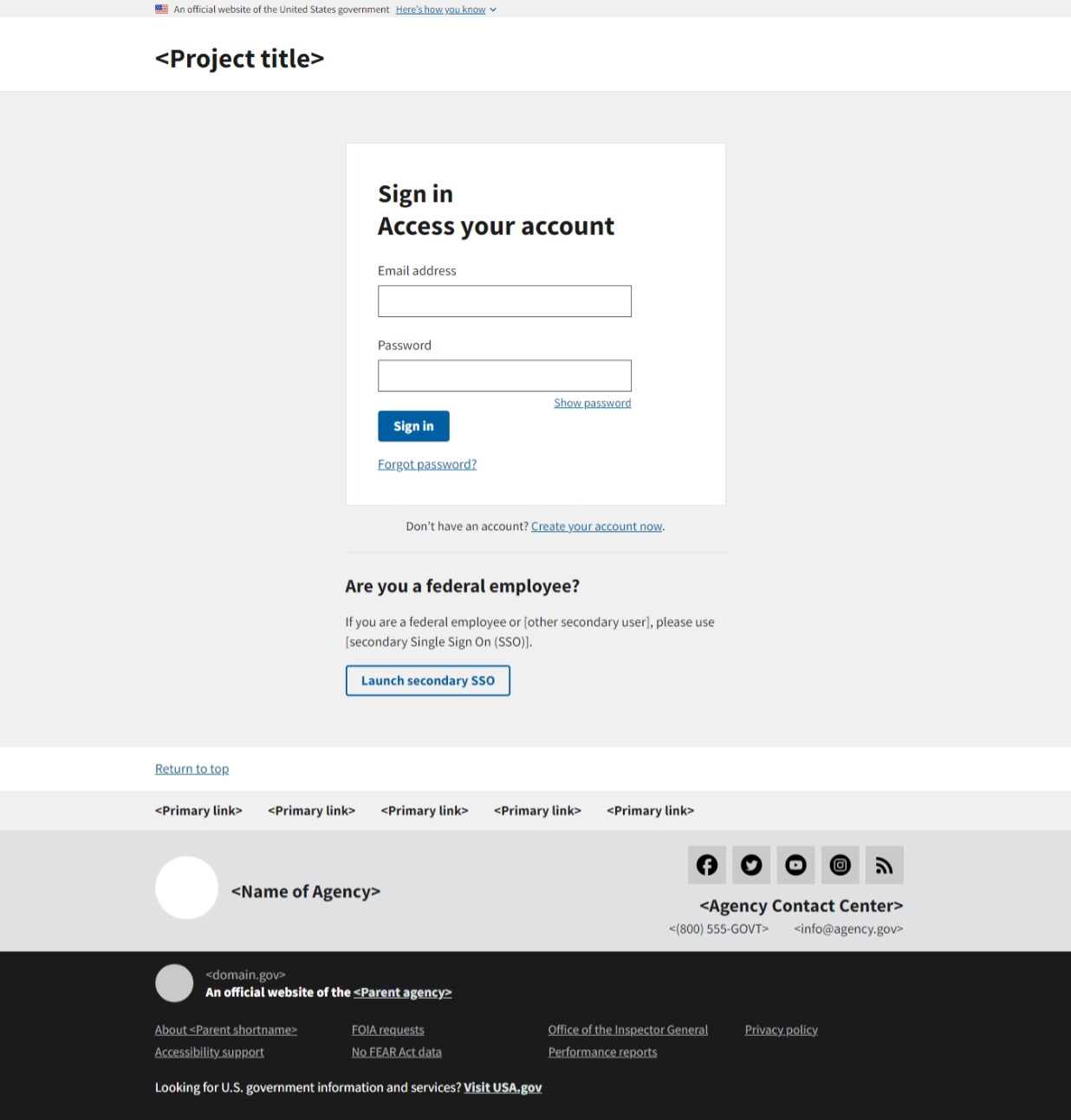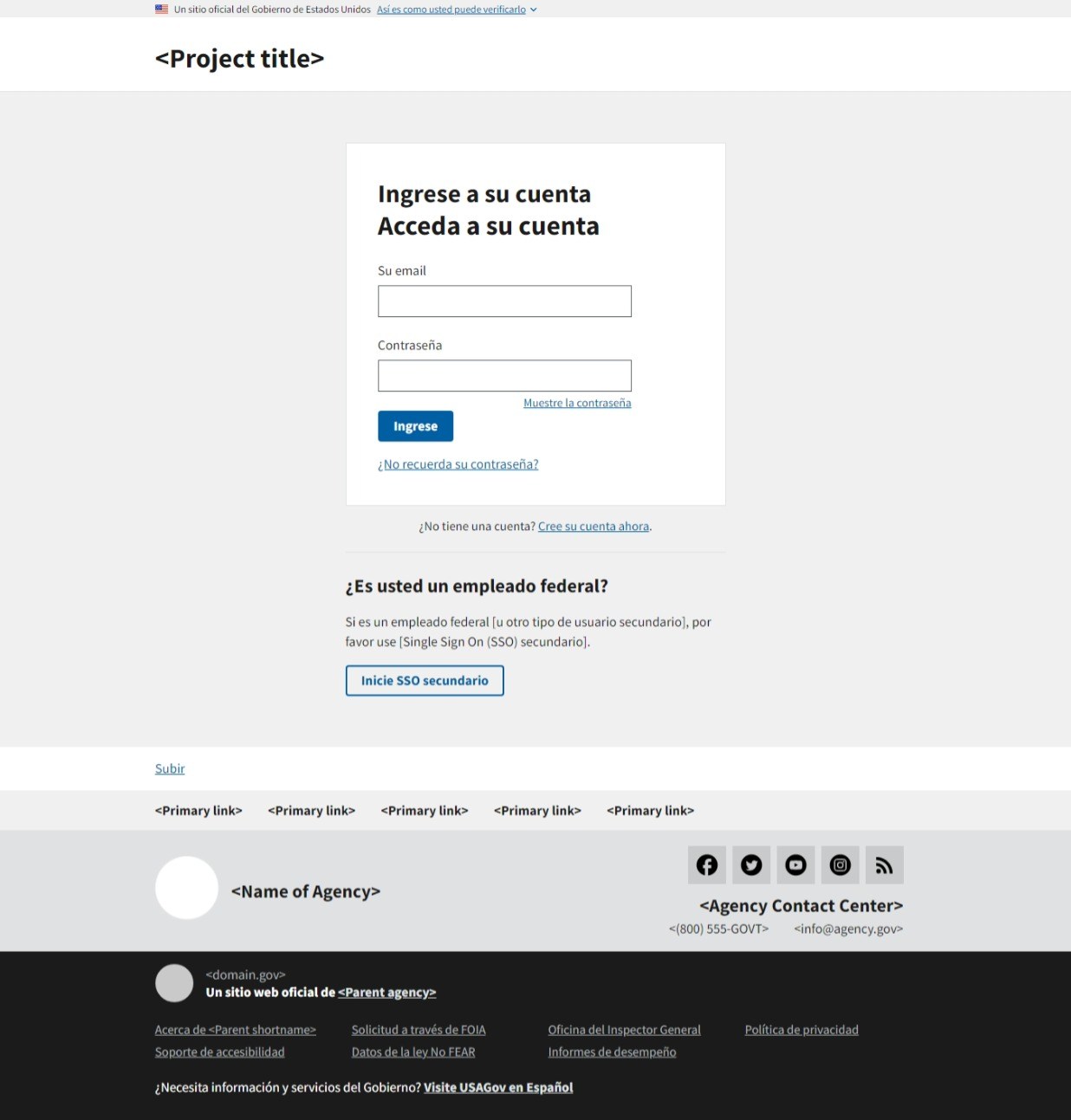Templates
Sign-in
Provide users with a clear and uncluttered sign-in experience.
<body>
<a class="usa-skipnav" href="#main-content">Skip to main content</a>
<section
class="usa-banner"
aria-label="Official website of the United States government"
>
<div class="usa-accordion">
<header class="usa-banner__header">
<div class="usa-banner__inner">
<div class="grid-col-auto">
<img
aria-hidden="true"
class="usa-banner__header-flag"
src="/assets/img/us_flag_small.png"
alt=""
/>
</div>
<div class="grid-col-fill tablet:grid-col-auto" aria-hidden="true">
<p class="usa-banner__header-text">
An official website of the United States government
</p>
<p class="usa-banner__header-action">Here’s how you know</p>
</div>
<button
type="button"
class="usa-accordion__button usa-banner__button"
aria-expanded="false"
aria-controls="gov-banner-default"
>
<span class="usa-banner__button-text">Here’s how you know</span>
</button>
</div>
</header>
<div
class="usa-banner__content usa-accordion__content"
id="gov-banner-default"
>
<div class="grid-row grid-gap-lg">
<div class="usa-banner__guidance tablet:grid-col-6">
<img
class="usa-banner__icon usa-media-block__img"
src="/assets/img/icon-dot-gov.svg"
role="img"
alt=""
aria-hidden="true"
/>
<div class="usa-media-block__body">
<p>
<strong>Official websites use .gov</strong><br />A
<strong>.gov</strong> website belongs to an official government
organization in the United States.
</p>
</div>
</div>
<div class="usa-banner__guidance tablet:grid-col-6">
<img
class="usa-banner__icon usa-media-block__img"
src="/assets/img/icon-https.svg"
role="img"
alt=""
aria-hidden="true"
/>
<div class="usa-media-block__body">
<p>
<strong>Secure .gov websites use HTTPS</strong><br />A
<strong>lock</strong> (
<span class="icon-lock"
><svg
xmlns="http://www.w3.org/2000/svg"
width="52"
height="64"
viewBox="0 0 52 64"
class="usa-banner__lock-image"
role="img"
aria-labelledby="banner-lock-description"
focusable="false"
>
<title id="banner-lock-title">Lock</title>
<desc id="banner-lock-description">
Locked padlock icon
</desc>
<path
fill="#000000"
fill-rule="evenodd"
d="M26 0c10.493 0 19 8.507 19 19v9h3a4 4 0 0 1 4 4v28a4 4 0 0 1-4 4H4a4 4 0 0 1-4-4V32a4 4 0 0 1 4-4h3v-9C7 8.507 15.507 0 26 0zm0 8c-5.979 0-10.843 4.77-10.996 10.712L15 19v9h22v-9c0-6.075-4.925-11-11-11z"
/>
</svg> </span
>) or <strong>https://</strong> means you’ve safely connected to
the .gov website. Share sensitive information only on official,
secure websites.
</p>
</div>
</div>
</div>
</div>
</div>
</section>
<div class="usa-overlay"></div>
<header class="usa-header usa-header--basic">
<div class="usa-nav-container">
<div class="usa-navbar">
<div class="usa-logo">
<em class="usa-logo__text"
><a href="/" title="<Project title>"><Project title></a></em
>
</div>
</div>
</div>
</header>
<main id="main-content">
<div class="bg-base-lightest">
<section class="grid-container usa-section">
<div class="grid-row flex-justify-center">
<div class="grid-col-12 tablet:grid-col-8 desktop:grid-col-6">
<div
class="bg-white padding-y-3 padding-x-5 border border-base-lighter"
>
<h1 class="margin-bottom-0">Sign in</h1>
<form class="usa-form">
<fieldset class="usa-fieldset">
<legend class="usa-legend usa-legend--large">
Access your account
</legend>
<label class="usa-label" for="email">Email address</label>
<input
class="usa-input"
id="email"
name="email"
type="email"
autocapitalize="off"
autocorrect="off"
required
/>
<label class="usa-label" for="password-sign-in"
>Password</label
>
<input
class="usa-input"
id="password-sign-in"
name="password"
type="password"
required
/>
<button
title="Toggle password"
type="button"
class="usa-show-password"
aria-controls="password-sign-in"
data-show-text="Show password"
data-hide-text="Hide password"
>
Show password
</button>
<input class="usa-button" type="submit" value="Sign in" />
<p>
<a href="javascript:void()" title="Forgot password"
>Forgot password?</a
>
</p>
</fieldset>
</form>
</div>
<p class="text-center">
Don't have an account?
<a class="usa-link" href="javascript:void(0);"
>Create your account now</a
>.
</p>
<div
class="border-top border-base-lighter margin-top-3 padding-top-1"
>
<h2>Are you a federal employee?</h2>
<div class="usa-prose">
<p>
If you are a federal employee or <other secondary user>,
please use <secondary Single Sign On (SSO)>.
</p>
<p>
<a class="usa-button usa-button--outline" href=""
>Launch secondary SSO</a
>
</p>
</div>
</div>
</div>
</div>
</section>
</div>
</main>
<footer class="usa-footer">
<div class="grid-container usa-footer__return-to-top">
<a href="#">Return to top</a>
</div>
<div class="usa-footer__primary-section">
<nav class="usa-footer__nav" aria-label="Footer navigation">
<ul class="grid-row grid-gap">
<li
class="mobile-lg:grid-col-4 desktop:grid-col-auto usa-footer__primary-content"
>
<a class="usa-footer__primary-link" href="javascript:void(0);"
><Primary link></a
>
</li>
<li
class="mobile-lg:grid-col-4 desktop:grid-col-auto usa-footer__primary-content"
>
<a class="usa-footer__primary-link" href="javascript:void(0);"
><Primary link></a
>
</li>
<li
class="mobile-lg:grid-col-4 desktop:grid-col-auto usa-footer__primary-content"
>
<a class="usa-footer__primary-link" href="javascript:void(0);"
><Primary link></a
>
</li>
<li
class="mobile-lg:grid-col-4 desktop:grid-col-auto usa-footer__primary-content"
>
<a class="usa-footer__primary-link" href="javascript:void(0);"
><Primary link></a
>
</li>
</ul>
</nav>
</div>
<div class="usa-footer__secondary-section">
<div class="grid-container">
<div class="grid-row grid-gap">
<div
class="usa-footer__logo grid-row mobile-lg:grid-col-6 mobile-lg:grid-gap-2"
>
<div class="mobile-lg:grid-col-auto">
<img
class="usa-footer__logo-img"
src="/assets/img/logo-img.png"
alt=""
/>
</div>
<div class="mobile-lg:grid-col-auto">
<p class="usa-footer__logo-heading"><Name of Agency></p>
</div>
</div>
<div class="usa-footer__contact-links mobile-lg:grid-col-6">
<div class="usa-footer__social-links grid-row grid-gap-1">
<div class="grid-col-auto">
<a class="usa-social-link" href="javascript:void(0);"
><img
class="usa-social-link__icon"
src="/assets/img/usa-icons/facebook.svg"
alt="Facebook"
/></a>
</div>
<div class="grid-col-auto">
<a class="usa-social-link" href="javascript:void(0);"
><img
class="usa-social-link__icon"
src="/assets/img/usa-icons/twitter.svg"
alt="Twitter"
/></a>
</div>
<div class="grid-col-auto">
<a class="usa-social-link" href="javascript:void(0);"
><img
class="usa-social-link__icon"
src="/assets/img/usa-icons/youtube.svg"
alt="YouTube"
/></a>
</div>
<div class="grid-col-auto">
<a class="usa-social-link" href="javascript:void(0);"
><img
class="usa-social-link__icon"
src="/assets/img/usa-icons/instagram.svg"
alt="Instagram"
/></a>
</div>
<div class="grid-col-auto">
<a class="usa-social-link" href="javascript:void(0);"
><img
class="usa-social-link__icon"
src="/assets/img/usa-icons/rss_feed.svg"
alt="RSS"
/></a>
</div>
</div>
<p class="usa-footer__contact-heading">
<Agency Contact Center>
</p>
<address class="usa-footer__address">
<div class="usa-footer__contact-info grid-row grid-gap">
<div class="grid-col-auto">
<a href="tel:1-800-555-5555"><(800) 555-GOVT></a>
</div>
<div class="grid-col-auto">
<a href="mailto:info@agency.gov"><info@agency.gov></a>
</div>
</div>
</address>
</div>
</div>
</div>
</div>
</footer>
<div class="usa-identifier">
<section
class="usa-identifier__section usa-identifier__section--masthead"
aria-label="Agency identifier"
>
<div class="usa-identifier__container">
<div class="usa-identifier__logos">
<a href="javascript:void(0)" class="usa-identifier__logo"
><img
class="usa-identifier__logo-img"
src="/assets/img/circle-gray-20.svg"
alt="<Parent agency> logo"
role="img"
/></a>
</div>
<section
class="usa-identifier__identity"
aria-label="Agency description"
>
<p class="usa-identifier__identity-domain">domain.gov</p>
<p class="usa-identifier__identity-disclaimer">
<span aria-hidden="true">An </span>official website of the
<a href=""><Parent agency></a>
</p>
</section>
</div>
</section>
<nav
class="usa-identifier__section usa-identifier__section--required-links"
aria-label="Important links"
>
<div class="usa-identifier__container">
<ul class="usa-identifier__required-links-list">
<li class="usa-identifier__required-links-item">
<a
href="javascript:void(0)"
class="usa-identifier__required-link usa-link"
>About <Parent shortname></a
>
</li>
<li class="usa-identifier__required-links-item">
<a href="" class="usa-identifier__required-link usa-link"
>Accessibility support</a
>
</li>
<li class="usa-identifier__required-links-item">
<a href="" class="usa-identifier__required-link usa-link"
>FOIA requests</a
>
</li>
<li class="usa-identifier__required-links-item">
<a href="" class="usa-identifier__required-link usa-link"
>No FEAR Act data</a
>
</li>
<li class="usa-identifier__required-links-item">
<a href="" class="usa-identifier__required-link usa-link"
>Office of the Inspector General</a
>
</li>
<li class="usa-identifier__required-links-item">
<a href="" class="usa-identifier__required-link usa-link"
>Performance reports</a
>
</li>
<li class="usa-identifier__required-links-item">
<a href="" class="usa-identifier__required-link usa-link"
>Privacy policy</a
>
</li>
</ul>
</div>
</nav>
<section
class="usa-identifier__section usa-identifier__section--usagov"
aria-label="U.S. government information and services"
>
<div class="usa-identifier__container">
<div class="usa-identifier__usagov-description">
Looking for U.S. government information and services?
</div>
<a href="https://www.usa.gov/" class="usa-link">Visit USA.gov</a>
</div>
</section>
</div>
</body>
<body>
<a class="usa-skipnav" href="#main-content">Skip to main content</a>
<section
class="usa-banner"
aria-label="Un sitio oficial del Gobierno de Estados Unidos"
>
<div class="usa-accordion">
<header class="usa-banner__header">
<div class="usa-banner__inner">
<div class="grid-col-auto">
<img
aria-hidden="true"
class="usa-banner__header-flag"
src="/assets/img/us_flag_small.png"
alt=""
/>
</div>
<div class="grid-col-fill tablet:grid-col-auto" aria-hidden="true">
<p class="usa-banner__header-text">
Un sitio oficial del Gobierno de Estados Unidos
</p>
<p class="usa-banner__header-action">
Así es como usted puede verificarlo
</p>
</div>
<button
type="button"
class="usa-accordion__button usa-banner__button"
aria-expanded="false"
aria-controls="gov-banner-lang-es"
>
<span class="usa-banner__button-text"
>Así es como usted puede verificarlo</span
>
</button>
</div>
</header>
<div
class="usa-banner__content usa-accordion__content"
id="gov-banner-lang-es"
>
<div class="grid-row grid-gap-lg">
<div class="usa-banner__guidance tablet:grid-col-6">
<img
class="usa-banner__icon usa-media-block__img"
src="/assets/img/icon-dot-gov.svg"
role="img"
alt=""
aria-hidden="true"
/>
<div class="usa-media-block__body">
<p>
<strong>Los sitios web oficiales usan .gov</strong><br />Un
sitio web <strong>.gov</strong> pertenece a una organización
oficial del Gobierno de Estados Unidos.
</p>
</div>
</div>
<div class="usa-banner__guidance tablet:grid-col-6">
<img
class="usa-banner__icon usa-media-block__img"
src="/assets/img/icon-https.svg"
role="img"
alt=""
aria-hidden="true"
/>
<div class="usa-media-block__body">
<p>
<strong>Los sitios web seguros .gov usan HTTPS</strong><br />Un
<strong>candado</strong> (
<span class="icon-lock"
><svg
xmlns="http://www.w3.org/2000/svg"
width="52"
height="64"
viewBox="0 0 52 64"
class="usa-banner__lock-image"
role="img"
aria-labelledby="banner-lock-description"
focusable="false"
>
<title id="banner-lock-title">Lock</title>
<desc id="banner-lock-description">
Locked padlock icon
</desc>
<path
fill="#000000"
fill-rule="evenodd"
d="M26 0c10.493 0 19 8.507 19 19v9h3a4 4 0 0 1 4 4v28a4 4 0 0 1-4 4H4a4 4 0 0 1-4-4V32a4 4 0 0 1 4-4h3v-9C7 8.507 15.507 0 26 0zm0 8c-5.979 0-10.843 4.77-10.996 10.712L15 19v9h22v-9c0-6.075-4.925-11-11-11z"
/>
</svg> </span
>) o <strong>https://</strong> significa que usted se conectó de
forma segura a un sitio web .gov. Comparta información sensible
sólo en sitios web oficiales y seguros.
</p>
</div>
</div>
</div>
</div>
</div>
</section>
<div class="usa-overlay"></div>
<header class="usa-header usa-header--basic">
<div class="usa-nav-container">
<div class="usa-navbar">
<div class="usa-logo">
<em class="usa-logo__text"
><a href="/" title="<Project title>"><Project title></a></em
>
</div>
</div>
</div>
</header>
<main id="main-content">
<div class="bg-base-lightest">
<section class="grid-container usa-section">
<div class="grid-row flex-justify-center">
<div class="grid-col-12 tablet:grid-col-8 desktop:grid-col-6">
<div
class="bg-white padding-y-3 padding-x-5 border border-base-lighter"
>
<h1 class="margin-bottom-0">Ingrese a su cuenta</h1>
<form class="usa-form">
<fieldset class="usa-fieldset">
<legend class="usa-legend usa-legend--large">
Acceda a su cuenta
</legend>
<label class="usa-label" for="email">Su email</label>
<input
class="usa-input"
id="email"
name="email"
type="email"
autocapitalize="off"
autocorrect="off"
required
/>
<label class="usa-label" for="password-sign-in"
>Contraseña</label
>
<input
class="usa-input"
id="password-sign-in"
name="password"
type="password"
required
/>
<button
title="Muestre la contraseña"
type="button"
class="usa-show-password"
aria-controls="password-sign-in"
data-show-text="Muestre la contraseña"
data-hide-text="Esconda la contraseña"
>
Muestre la contraseña
</button>
<input class="usa-button" type="submit" value="Ingrese" />
<p>
<a
href="javascript:void()"
title="¿No recuerda su contraseña?"
>¿No recuerda su contraseña?</a
>
</p>
</fieldset>
</form>
</div>
<p class="text-center">
¿No tiene una cuenta?
<a class="usa-link" href="javascript:void(0);"
>Cree su cuenta ahora</a
>.
</p>
<div
class="border-top border-base-lighter margin-top-3 padding-top-1"
>
<h2>¿Es usted un empleado federal?</h2>
<div class="usa-prose">
<p>
Si es un empleado federal <u otro tipo de usuario
secundario>, por favor use <Single Sign On (SSO)
secundario>.
</p>
<p>
<a class="usa-button usa-button--outline" href=""
>Inicie SSO secundario</a
>
</p>
</div>
</div>
</div>
</div>
</section>
</div>
</main>
<footer class="usa-footer">
<div class="grid-container usa-footer__return-to-top">
<a href="#">Subir</a>
</div>
<div class="usa-footer__primary-section">
<nav class="usa-footer__nav" aria-label="Footer navigation">
<ul class="grid-row grid-gap">
<li
class="mobile-lg:grid-col-4 desktop:grid-col-auto usa-footer__primary-content"
>
<a class="usa-footer__primary-link" href="javascript:void(0);"
><Primary link></a
>
</li>
<li
class="mobile-lg:grid-col-4 desktop:grid-col-auto usa-footer__primary-content"
>
<a class="usa-footer__primary-link" href="javascript:void(0);"
><Primary link></a
>
</li>
<li
class="mobile-lg:grid-col-4 desktop:grid-col-auto usa-footer__primary-content"
>
<a class="usa-footer__primary-link" href="javascript:void(0);"
><Primary link></a
>
</li>
<li
class="mobile-lg:grid-col-4 desktop:grid-col-auto usa-footer__primary-content"
>
<a class="usa-footer__primary-link" href="javascript:void(0);"
><Primary link></a
>
</li>
</ul>
</nav>
</div>
<div class="usa-footer__secondary-section">
<div class="grid-container">
<div class="grid-row grid-gap">
<div
class="usa-footer__logo grid-row mobile-lg:grid-col-6 mobile-lg:grid-gap-2"
>
<div class="mobile-lg:grid-col-auto">
<img
class="usa-footer__logo-img"
src="/assets/img/logo-img.png"
alt=""
/>
</div>
<div class="mobile-lg:grid-col-auto">
<p class="usa-footer__logo-heading"><Name of Agency></p>
</div>
</div>
<div class="usa-footer__contact-links mobile-lg:grid-col-6">
<div class="usa-footer__social-links grid-row grid-gap-1">
<div class="grid-col-auto">
<a class="usa-social-link" href="javascript:void(0);"
><img
class="usa-social-link__icon"
src="/assets/img/usa-icons/facebook.svg"
alt="Facebook"
/></a>
</div>
<div class="grid-col-auto">
<a class="usa-social-link" href="javascript:void(0);"
><img
class="usa-social-link__icon"
src="/assets/img/usa-icons/twitter.svg"
alt="Twitter"
/></a>
</div>
<div class="grid-col-auto">
<a class="usa-social-link" href="javascript:void(0);"
><img
class="usa-social-link__icon"
src="/assets/img/usa-icons/youtube.svg"
alt="YouTube"
/></a>
</div>
<div class="grid-col-auto">
<a class="usa-social-link" href="javascript:void(0);"
><img
class="usa-social-link__icon"
src="/assets/img/usa-icons/instagram.svg"
alt="Instagram"
/></a>
</div>
<div class="grid-col-auto">
<a class="usa-social-link" href="javascript:void(0);"
><img
class="usa-social-link__icon"
src="/assets/img/usa-icons/rss_feed.svg"
alt="RSS"
/></a>
</div>
</div>
<p class="usa-footer__contact-heading">
<Agency Contact Center>
</p>
<address class="usa-footer__address">
<div class="usa-footer__contact-info grid-row grid-gap">
<div class="grid-col-auto">
<a href="tel:1-800-555-5555"><(800) 555-GOVT></a>
</div>
<div class="grid-col-auto">
<a href="mailto:info@agency.gov"><info@agency.gov></a>
</div>
</div>
</address>
</div>
</div>
</div>
</div>
</footer>
<div class="usa-identifier">
<section
class="usa-identifier__section usa-identifier__section--masthead"
aria-label="l: Identificador de la agencia"
>
<div class="usa-identifier__container">
<div class="usa-identifier__logos">
<a href="javascript:void(0)" class="usa-identifier__logo"
><img
class="usa-identifier__logo-img"
src="/assets/img/circle-gray-20.svg"
alt="<Parent agency> logo"
role="img"
/></a>
</div>
<section
class="usa-identifier__identity"
aria-label="Descripción de la agencia"
>
<p class="usa-identifier__identity-domain">domain.gov</p>
<p class="usa-identifier__identity-disclaimer">
Un sitio web oficial de <a href=""><Parent agency></a>
</p>
</section>
</div>
</section>
<nav
class="usa-identifier__section usa-identifier__section--required-links"
aria-label="Enlaces importantes"
>
<div class="usa-identifier__container">
<ul class="usa-identifier__required-links-list">
<li class="usa-identifier__required-links-item">
<a
href="javascript:void(0)"
class="usa-identifier__required-link usa-link"
>Acerca de <Parent shortname></a
>
</li>
<li class="usa-identifier__required-links-item">
<a href="" class="usa-identifier__required-link usa-link"
>Soporte de accesibilidad</a
>
</li>
<li class="usa-identifier__required-links-item">
<a href="" class="usa-identifier__required-link usa-link"
>Solicitud a través de FOIA</a
>
</li>
<li class="usa-identifier__required-links-item">
<a href="" class="usa-identifier__required-link usa-link"
>Datos de la ley No FEAR</a
>
</li>
<li class="usa-identifier__required-links-item">
<a href="" class="usa-identifier__required-link usa-link"
>Oficina del Inspector General</a
>
</li>
<li class="usa-identifier__required-links-item">
<a href="" class="usa-identifier__required-link usa-link"
>Informes de desempeño</a
>
</li>
<li class="usa-identifier__required-links-item">
<a href="" class="usa-identifier__required-link usa-link"
>Política de privacidad</a
>
</li>
</ul>
</div>
</nav>
<section
class="usa-identifier__section usa-identifier__section--usagov"
aria-label="Información y servicios del Gobierno de EE. UU."
>
<div class="usa-identifier__container">
<div class="usa-identifier__usagov-description">
¿Necesita información y servicios del Gobierno?
</div>
<a href="https://www.usa.gov/es/" class="usa-link"
>Visite USAGov en Español</a
>
</div>
</section>
</div>
</body>Guidance
When to use the sign-in template
- Users have accounts directly on your website. This template is intended for agencies who have a self-hosted authentication system and need a design that’s simple, usable, and mobile-friendly.
When to consider something else
- Your agency uses a third-party authentication system. If you’re leveraging a shared service, follow the sign-in guidelines from that service. For example, login.gov recommends placing a “sign-in” link in the header of your website that takes users through the entire “sign in” or “create an account” experience on the login.gov site.
Usability guidance
- Clearly provide a way to reset passwords or recover usernames. Provide a clearly marked link for users to reset a password or recover a forgotten username.
- Provide secure error feedback. If a sign-in attempt fails, let users know there was an error, but don’t indicate which field was invalid, for example “Incorrect password” or “Username not found.” This helps maintain stronger protection against hackers and unauthorized users.
- Help users focus on the task. Remove extraneous content to minimize distractions.
- Use specific field labels. If you’re asking for a username, say username. If it’s an email, say email address. Don’t make the user guess which one you mean.
- Allow users to toggle password visibility. This helps ensure users are entering passwords correctly while maintaining privacy when needed.
- Enable copy/paste. Many users rely on password generators because they provide secure passwords and phrases they don’t have to memorize. Forcing manual entry is a barrier to usability and can cause mistakes.
- Use consistent, accurate language. Use “sign in” if it’s a verb (like a link in a call-to-action or button) or “sign-in” if it’s a noun or adjective (like “sign-in page”). Don’t use “login” or “log in.”
- Allow users to switch between creating an account and signing in. Users should be able to easily find where to sign in from the create account page, and vice versa. This also applies to the global header of the site, where users should have “one-click” access to either the sign-in or create an account page.
Components used in this template
- Extended header with
.usa-navand.usa-menu-btnremoved - Form controls
- Grid
- Buttons
- Graphic list
- Medium footer
Latest updates
Meaningful code and guidance updates are listed in the following table:
| Date | USWDS version | Affects | Description |
|---|---|---|---|
| 2021-06-16 | 2.12.0 |
|
Added Spanish variant. More information: uswds#4213 |
| 2020-12-17 | 2.10.0 |
|
Added authentication templates. More information: uswds#3843 |